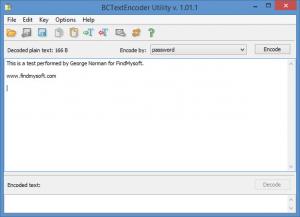BCTextEncoder
1.02.1
Size: 1.26 MB
Downloads: 4820
Platform: Windows (All Versions)
Developed by Jetico, the developer that gave us BCWipe and BestCrypt Volume Encryption, BCTextEncoder is a free and portable application that can be used to encrypt text. Type in or paste in a piece of text, provide a password, and BCTextEncoder will encrypt the text you provide.
As mentioned above, BCTextEncoder is a portable application. This means that you will not have to go through an installation process to get the application up and running on your Windows-powered machine. What you will have to do is download an executable and run it.
Two panels are presented on the application’s interface.
The panel at the top presents decoded plain text. Use this panel to enter the text you want to encrypt.
The panel at the bottom presents encoded text. Use this panel to enter the text you want to decrypt.
Above these two panels there’s a File Menu and a toolbar that features buttons for several functions: paste clipboard text, save encoded text to file, choose public key for encoding, and more.
Using BCTextEncoder to encrypt some text is a simple 3-step process:
Step 1 – open a TXT file, type in text, or paste in the text you want to encrypt.
Step 2 – select one of two encryption methods: password or public key. It must be mentioned here that a wizard will help you generate a public key.
Step 3 – copy the encrypted text to the clipboard, save it to a TXT file, send it via email.
BCTextEncoder is a free security tool.
Worried that someone might be reading the messages you send out via email? Then go get BCTextEncoder and encrypt the text.
Pros
BCTextEncoder does not have to be installed; this makes the application portable. There’s nothing complicated about the application’s interface. Choose one of two encryption methods: password or public key. A wizard helps you generate keys. Use the application to encrypt and decrypt text. BCTextEncoder is free software.
Cons
None that I could think of.
BCTextEncoder
1.02.1
Download
BCTextEncoder Awards
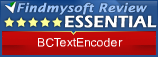
BCTextEncoder Editor’s Review Rating
BCTextEncoder has been reviewed by George Norman on 10 Mar 2014. Based on the user interface, features and complexity, Findmysoft has rated BCTextEncoder 5 out of 5 stars, naming it Essential